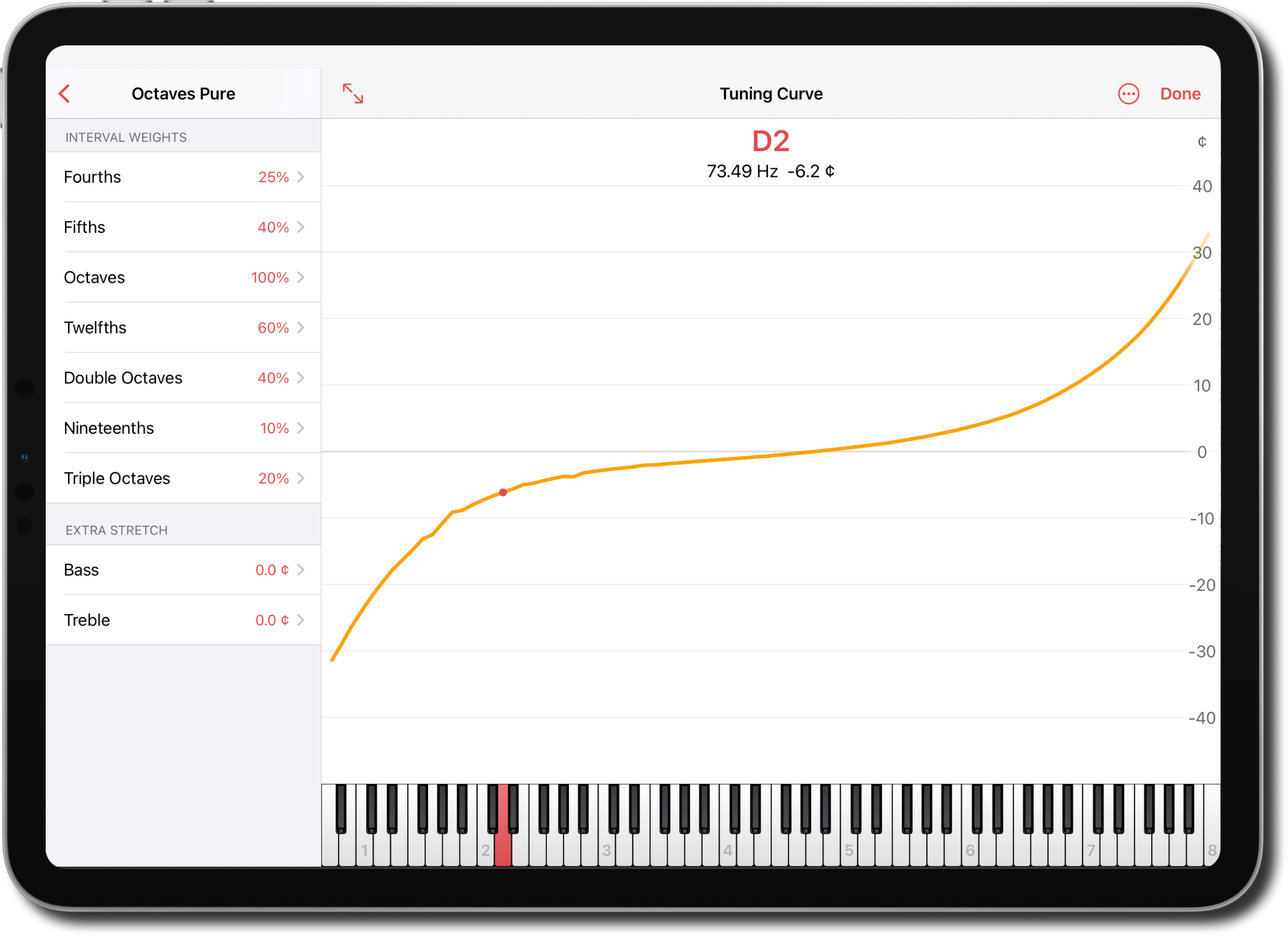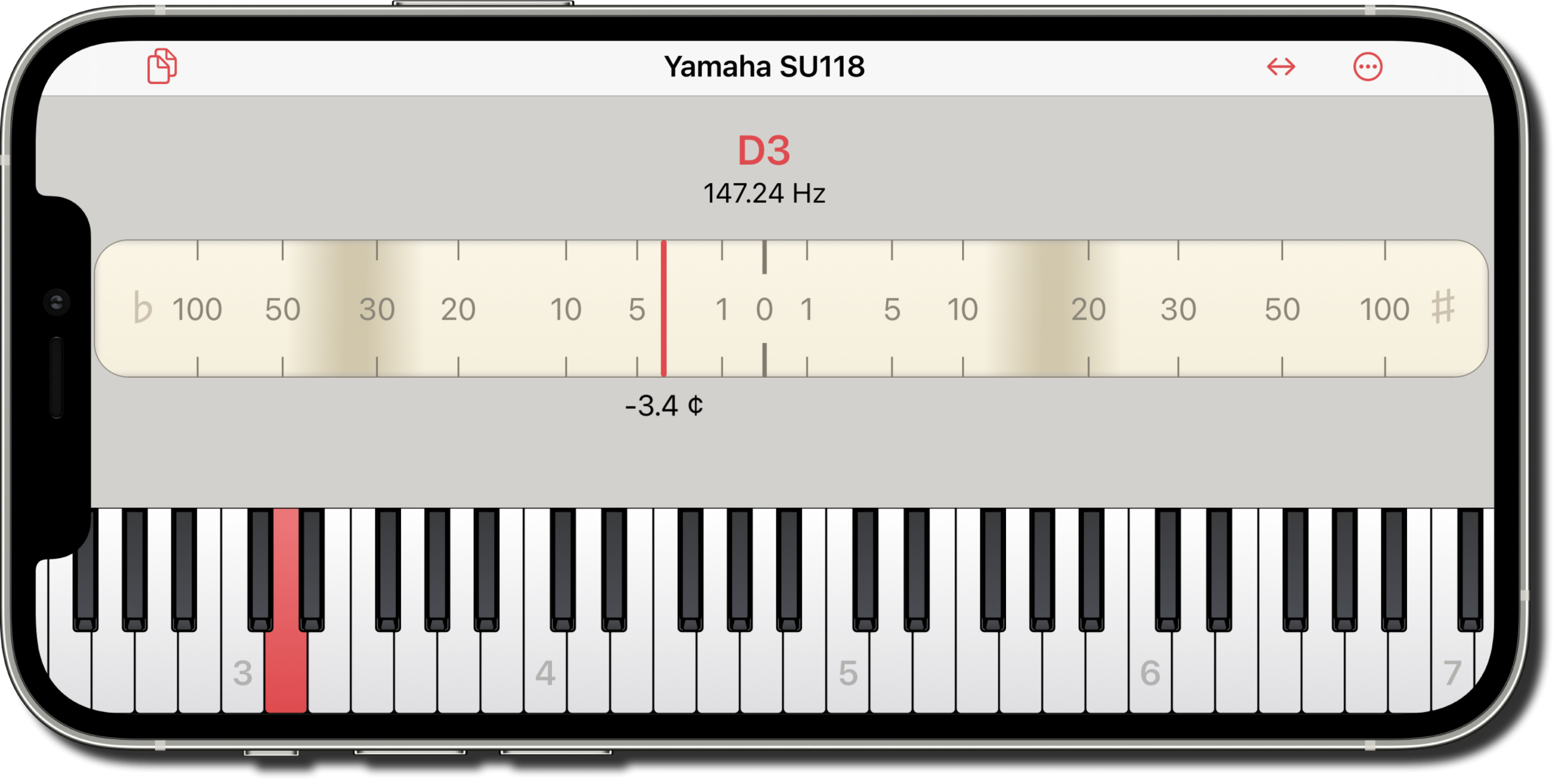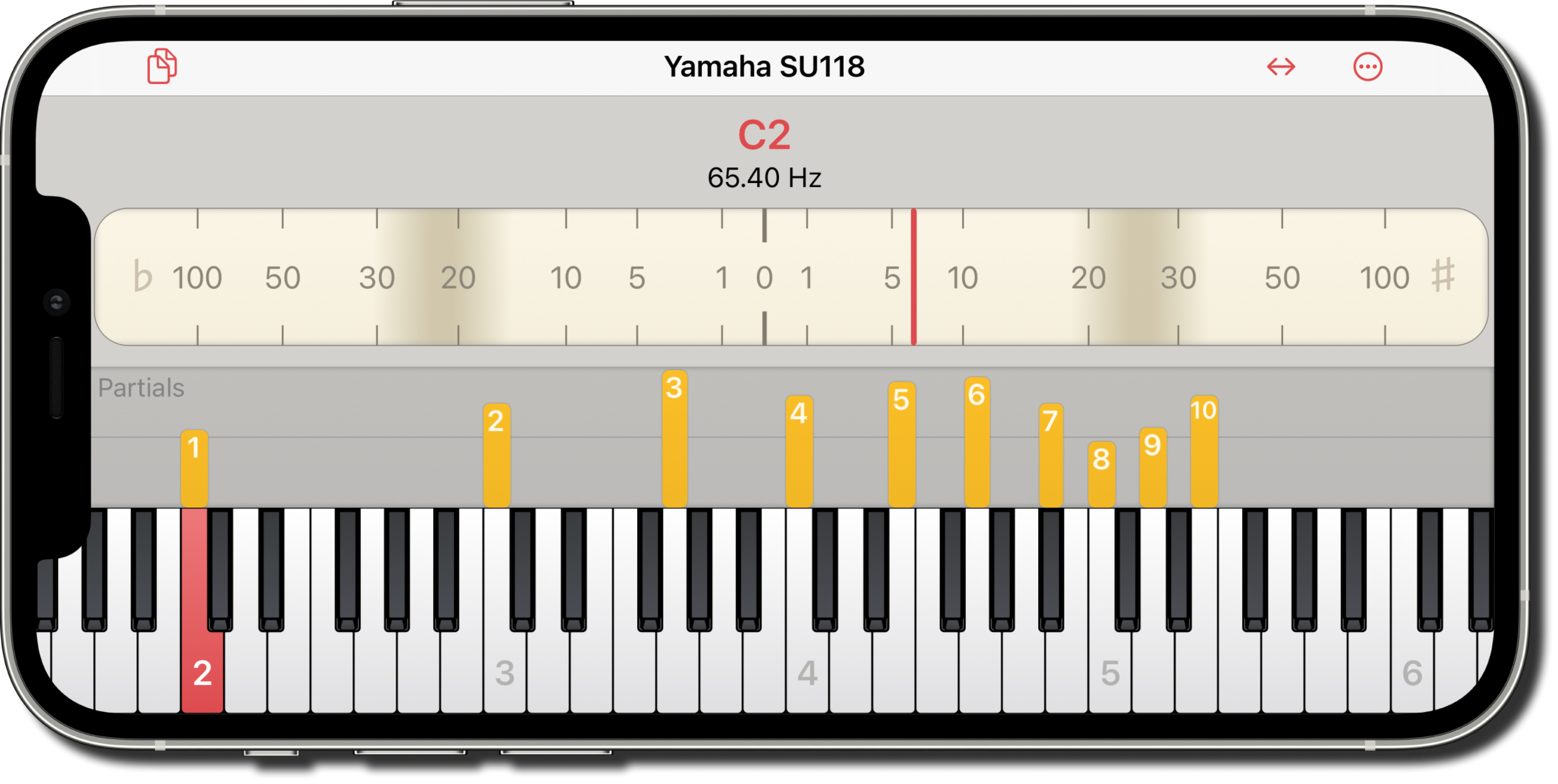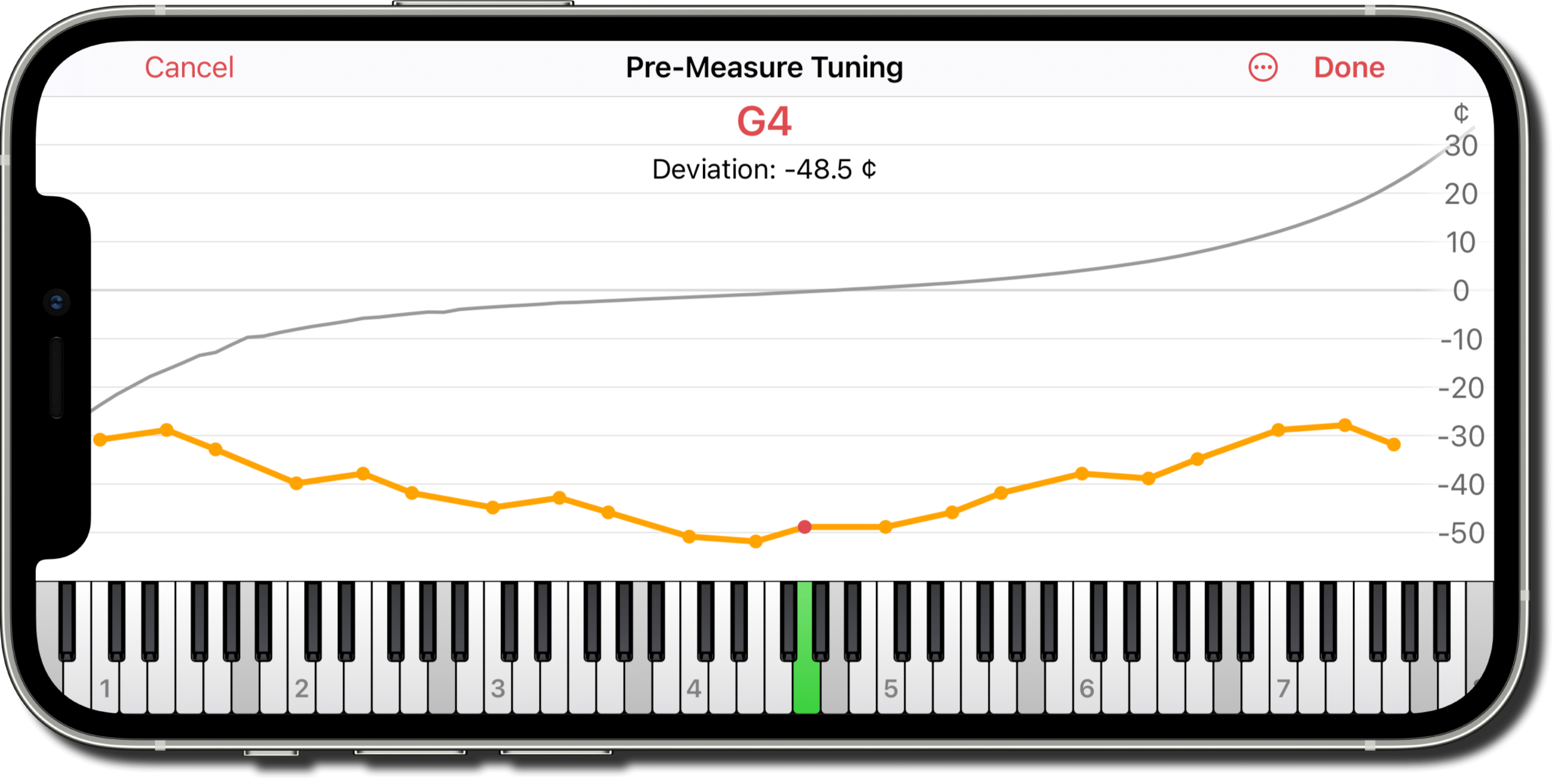Pro Edition
For professional piano tuners
For the masters of the tuning hammer.
pianoscope pro combines the features of pianoscope standard with additional functions that make the work of tuning professionals easier. It differs significantly from conventional professional tuning programs. Check out the flexible software for iPhone & iPad.
Fast measurement of inharmonicity
Determine the inharmonicity of an instrument reliably and in no time with pianoscope. For a rough tuning it is sufficient to measure twelve notes which only takes about one second per note. With poorly scaled pianos, however, it is worthwhile to measure the entire range. Even this you have completed after about two minutes . Now you can use the time gained for fine-tuning or for other customers.
Tuning curve & styles
Conventional programs determine the required stretch similar to piano tuners working aurally. They start with a temperament octave and go outward from there with fixed intervals. The disadvantage is that you, as a tuner, have to determine which intervals are suitable for the partial structure of an individual instrument.
With pianoscope, you only have to decide which intervals should generally be as pure as possible and choose the appropriate style. With thousands of tests, which would be impossible for a human, the program now searches for a tuning curve that optimally meets your wishes.
Individual interval weights
If you want more control over the result, you can easily edit the existing styles. Here, you specify which intervals pianoscope will prefer when searching for an optimal tuning. You assign percentage weights to fourths, fifths, octaves, twelfths, double octaves, nineteenths and triple octaves and can directly observe how your choice affects the tuning curve.
Deviation curves
Before you tune, check how well you can realize your interval wishes with an instrument. The deviation curves show you in detail how free of beating the most important partial tone combinations can be tuned in different ranges. Here you can also put weights on individual partial pairs of an interval and see immediately how the curves change. Their color intensity indicates what share of the sound an interval has in the respective ranges. pianoscope takes this into account when calculating the tuning.
Precise Feedback
Once the tuning curve has been calculated, pianoscope helps you to transfer it to the instrument in any order you like. It automatically detects which notes you are tuning – faster than traditional apps – and gives you intuitive, graphical feedback.
Just keep tuning until the red line appears in the middle of the scale. Then the current string has reached its calculated target. Alternatively you can use the strobe. When it comes to rest, the note is perfectly tuned.
Automatic note detection
When you strike a key on the piano, pianoscope reliably detects which note it is and automatically switches to the corresponding tuning target.
However, if your instrument is out of tune by more than 50 cents, this can not work. You can then switch off the automatic function and select the keys manually. This is also recommended in loud environments.
Partial spectrum
pianoscope can also show the relative strengths of the first ten partials above the keyboard. Now you can visually analyze, for example, in which partials false beats occur and how the spectrum behaves across the compass. Each of the orange bars assigns a partial to a musical pitch.
Pitch raising
pianoscope also helps you to pitch-raise strongly detuned pianos. To do this, specify the position of the bass bridge and the treble struts and play a sample of notes over the entire range. If you have just analyzed the inharmonicity before, you can carry over the measured values and save valuable time here as well. The app now calculates the over-pull for each note from the expected deformation of the soundboard and plate.
Over-pulling
Now you can start the pitch raise. Tune all notes in sequence from bottom to top. With markers, pianoscope shows you individually for each note how much you have to over-pull to compensate for the deformation of the soundboard. Pre-set limits help to prevent strings from getting damaged. After the end of tuning, all notes should be close to the desired tuning target.
Documents
Managing your customers and instruments is no problem with pianoscope. You create a separate document for each piano, containing all the information about its tuning. You can also organize these documents in folders.
To share a document between several iPhones or iPads, just drop it into a cloud service like iCloud Drive or Dropbox in the document browser or the Files app.
What Customers Say
You just want to tune?
Are you a passionate pianist and only need basic functions to tune your instrument yourself? Then take a look at the standard edition of pianoscope.
Have we made you curious about pianoscope?
Then Try It Out For Yourself.
Try pianoscope for free for 14-days with all features.